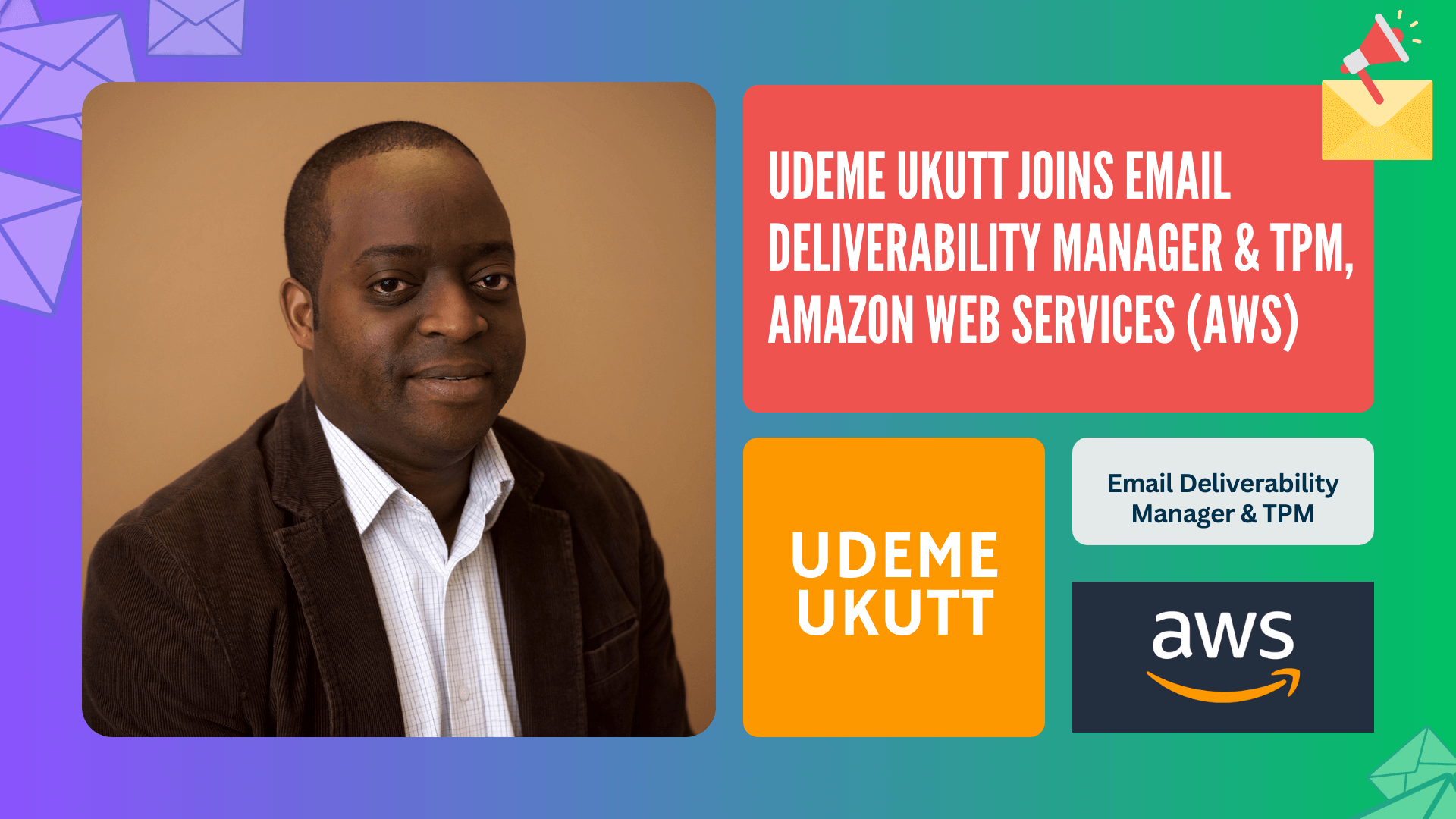Welcome to the second in a series of posts focusing on questions received from participants during and after a recent webinar on the topic. Last time, we talked about open rates and metrics. Today’s questions focus on soft bounces. After the webinar, an attendee e-mailed me the following question:
How many times should a recipient soft bounce before I suppress them?
Before we delve too deeply for an answer, it’s worth taking a moment to explain what a generic soft bounce is, and what the recipient mail server may be trying to tell you when they send it.
A generic soft bounce often indicates a temporary deferral, or de-prioritization of your e-mail. Unlike specific bounce types (e.g., user not found, mailbox full), a generic soft bounce does not indicate a recipient-specific condition. Rather, generic soft bounces are a sign that the receiving ISP has a problem with the mail or with the sender.
It often happens that, in the middle of the server-to-server transaction in which mail is presented to the recipient domain for delivery, the receiving server decides that it has accepted all of the mail it is prepared to accept during the current transaction. The balance of the mail in that transaction is then soft bounced, without any additional resources consumed by processing or filtering the mail, and with no regard to the recipient address, deliverable or otherwise.
There’s a range of possible reasons why an ISP will generic soft-bounce mail. Some of the major free inbox providers – like Microsoft Live Hotmail and Yahoo! – limit the volume of mail it will deliver from a sender during a given period of time based on reputation, how many messages in the send are addressed to non-existent accounts, and other considerations. Once that limit is exceeded, they’ll bounce any additional mail until the rate falls below the limit.
ISPs are very reluctant to share how they calculate these types of limits, because they don’t want bad actors to use that information to game their systems and evade their filtering processes. Instead, senders should try to implement those practices that improve sender reputation, so these limits can be raised or lifted entirely.
So, back to the question at hand: the generic soft bounce rate should not be a consideration in a decision of whether to suppress a particular recipient address. If you’re seeing a large number of generic soft bounces even after resend attempts, take it as a sign that it’s time to focus on best sender practices.
A follow-up question: what about “mailbox full” bounces?
Unlike the generic soft bounce, the “mailbox full” soft bounce is specific to an individual recipient e-mail address, and it means pretty much what it says: the mailbox is full, and any additional messages addressed to it will continue to bounce until the owner makes room by deleting some mail or adding capacity.
Senders can continue to send to recipients that bounce with a “mailbox full” message, but these bear very close scrutiny. A full mailbox can be a sign of an abandoned account (or one that is about to be abandoned), especially if the address is hosted by one of the big, free inbox providers, like Gmail or AOL.
Persistent attempts to send to full mailboxes can damage your sender reputation. The thinking goes something like this: if the sender continues to send to the same full mailboxes month after month, they may not be particularly careful with other aspects of their lists. ISPs know that even confirmed opt-in lists run into full mailboxes – it happens all the time. But they also know that senders with weaker permission run into the problem more often. Either way, the longer an address continues to bounce “mailbox full”, the less likely it is to become deliverable again, and it should be suppressed.
Senders can be somewhat less aggressive in suppressing full mailboxes at smaller receiving domains, like corporate e-mail accounts. Lots of corporate IT administrators aren’t as diligent about deactivating the mailboxes of former employees as senders would like, and there’s usually no reputation damage associated with them. From a ROI perspective, though, if you think a particular “full mailbox” should really be a “user not found” because the employee has moved on, it’s a good idea to suppress it.
That wraps it up for today’s questions. During the webinar, we touched briefly on what the law requires of senders. There have been some significant developments on the e-mail legal front since then, and in our next installment, we’ll take a deeper look.
If you missed the webinar you can view the recorded version online.