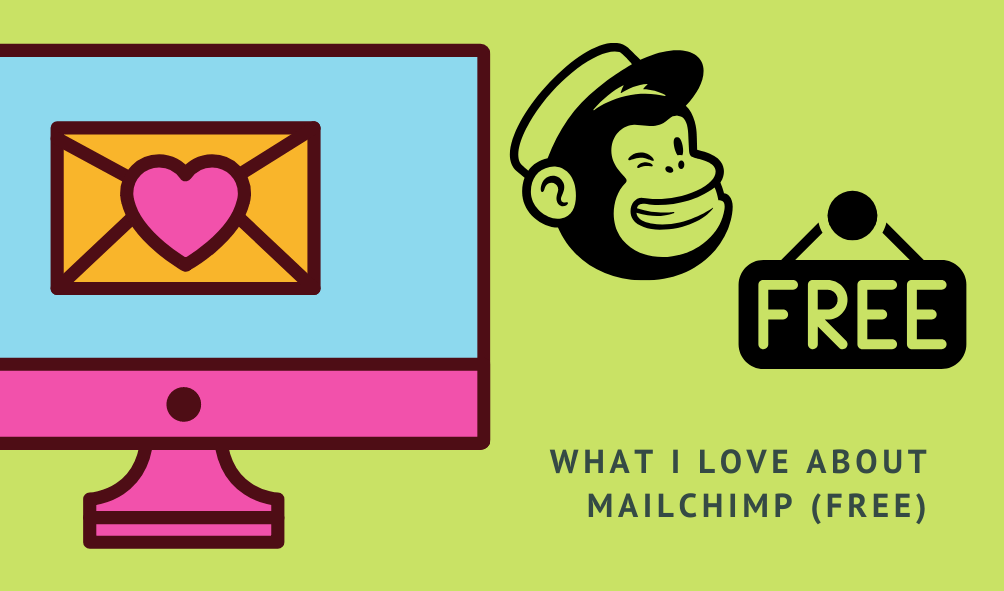Mailchimp is the go-to email marketing platform for many businesses. This is due to its generous free plan and user-friendly interface. The Mailchimp free plan is a great option for startups and businesses just getting started in online marketing.
So what does the Mailchimp free plan include?
- Up to 2000 contacts
- Landing Pages
- Embedded and pop up forms
- Single-step automation
- Postcards (Mail a physical postcard to your subscribers)
All emails sent using the free plan will display a Mailchimp badge in the email footer. This can only be removed once you move to a paid plan.
Mailchimp plan pricing starts from US$9.99 a month. Non-profits and charities receive a 15% discount.
So let’s take a deeper dive into what I love about Mailchimp.
No-fuss email building
Mailchimp makes it easy to create professional-looking emails. With its simple drag and drop editor, anyone can put together an email in no time, even if you have no coding or design skills. Emails created in Mailchimp are responsive so they look great on any device.
Several pre-made templates are available to get you started, it is then just a matter of dragging and dropping in your logo and images.
If you do want to create a more advanced email template, paid plans allow you to import a custom HTML template. Whilst free plans don’t allow you to use the import HTML feature there is a workaround by using a 3rd party email builder with API integration.
Automation
Mailchimp offers automation, even on the free plan! A powerful tool for any business.
The most common automation clients request is email gated content.
For example, a website may offer an e-book in exchange for signing up for their newsletter. This can be achieved by embedding a Mailchimp form, the automation then sends them an email immediately with a link to the pdf e-book.
Pop-ups
Mailchimp claims that lists grow by 60% after implementing a popup. Mailchimp offers popups even on the free plan (although they contain a “Made with Mailchimp” badge). These can be triggered based on time, scroll depth or exit intent. These become especially powerful when paired with automation or used to create segments. For example, you may trigger a popup on a specific page on your e-commerce store such as “Men’s suits”. You, therefore, know that this person is interested in Men’s Suits and can add them to a “Men’s Suits” segment and send them targeted content in future.
Embedded forms
Mailchimp makes it easy to create a form and place it on your website. No knowledge of coding is needed, Mailchimp does this for you. All you need to do is paste the generated code on your website. When someone signs up on your website they are instantly added to your Mailchimp account.
Landing Pages
Landing pages are a great way to quickly generate highly specific pages that potential subscribers see after clicking an email, ad, social post or call-to-action. Landing pages are typically used to entice and convert visitors by providing something of value such as a download, webinar or content. Landing pages are available in the Mailchimp free plan and can also be linked to automation workflows.
Tools For Agencies
In the past managing a clients Mailchimp account was difficult. It would require a client to provide me with their username and login. Mailchimp’s robust security would then detect the login from a new computer and request two-factor authentication in the form of an SMS or email code that was sent to the client.
Tools for agencies allows for marketing agencies such as Leaf Marketing to request collaborate on campaigns. The agency can then manage all their clients accounts from the one account.
This is also great for clients as they do not need to hand over usernames and passwords and can revoke access at any time. It makes it easy for the not so tech-savvy to have some assistance with setting up email templates, automation and manage lists.
Conclusion
There is a reason Mailchimp is one of, if not the most popular email marketing platforms. It is very user-friendly and makes it easy to send out your first email campaign. The free plan is very generous and provides some great marketing tools to help you build and manage your lists and grow your business. There is no harm in opening a free account and checking it out for yourself. It is easy to scale up with Mailchimp as you grow to access more advanced features and integrations.